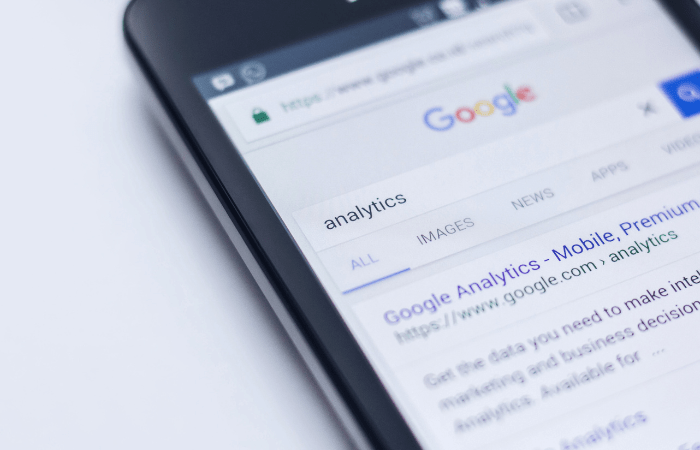Table of Contents
ToggleAre you tired of seeing filtered search results? Do you want to explore the internet without restrictions?
SafeSearch is an option that you will get at Google to hide explicit content. You can quickly turn on or off this function in the search engine settings.
If you turn off SafeSearch, it will provide you with all kinds of content, no matter which category you watch.
In this comprehensive guide, we’ll walk you through the steps of how to turn off safesearch on popular search engines and provide valuable insights into the importance of personalized search settings. Let’s dive in!
Unfiltered Search Results
SafeSearch is a feature designed to filter explicit or adult content from your search results, making the internet safer for users of all ages.
However, there are times when you may want to access content that falls outside these boundaries.
Many users want some information that they have to add to their task, but because of the restrictions, they find it challenging to find the content.
Whether you’re a researcher, an artist, or simply seeking a broader online experience, disabling SafeSearch can open new doors. This will provide you with every kind of content without any constraints.
SafeSearch Levels Explained
SafeSearch offers different filtering levels to accommodate various user preferences. That means the content is restricted at different stages according to the intensity of the explanation.
Strict Filtering: This level removes explicit content from search results. You will not be able to see any of the searches that you have made in the browser.
Moderate Filtering: Some explicit content is filtered, but not all. That means you will get refined content after proper inspection.
No Filtering: Search results show explicit content without any restrictions. Any kind of search will give you results without any restriction.
Why Disable SafeSearch?
While SafeSearch aims to create a safer online environment, it can sometimes be overly cautious, filtering out content that is not necessarily explicit.
Artists, researchers, and adults looking for unrestricted search results may find it beneficial to turn off SafeSearch.
The reason is that this feature starts restricting necessary searches as well. This is the point that makes the SafeSearch option irritating, and users look to disable it on their web browsers.
Disabling SafeSearch: Step-by-Step Guide
This section will give a detailed guide to turning SafeSearch off quickly. We will tell you the process for different search engines.
How to Turn off Safesearch Google
Google is the most widely used search engine, and turning off SafeSearch is a straightforward process.
Here’s the full guide to turning off Google Safesearch!
1. Open Google.com on your device.
2. Click on “Settings” at the homepage’s bottom-right corner.
3. Navigate to the “Search Settings” option here.
4. Scroll down to the “SafeSearch filters” section.
5. Choose the “Turn off SafeSearch” option.
6. Don’t forget to click “Save” to apply your changes.
Bing
Bing also offers the option to disable SafeSearch. So, if you are a Bing user, you must follow this guide, as it will let you turn off the SafeSearch option on this search engine.
1. Launch your web browser and visit bing.com
2. Click on the menu icon (three horizontal lines) in the top-right corner.
3. Choose “Settings.”
4. Here, you will see the “SafeSearch” option. Turn it off.
5. Remember to save your settings before leaving the page.
Yahoo
Yahoo provides a similar option to turn off SafeSearch. Follow this guide to turn the SafeSearch option off on Yahoo.
1. Open your web browser and navigate to yahoo.com
2. Click on “Settings” (the gear icon) in the top-right corner of the page.
3. Select “More Settings.”
4. Find the “SafeSearch” option and set it to “Off.”
5. Save your changes to enjoy unfiltered search results.
The Importance of Responsible Browsing
While turning off SafeSearch can provide a broader online experience, it’s crucial to use this newfound freedom responsibly.
Remember that explicit content may still appear in your search results, and you must ensure a safe and appropriate online environment for yourself and others.
Bottom Lines
In a digital age where information is at our fingertips, having the ability to customize our search results is empowering.
Disabling SafeSearch allows you to access a broader range of content, whether for research, artistic inspiration, or personal exploration. This will let you access even the restricted content that can sometimes be useful.
By following the simple steps provided for popular search engines like Google, Bing, and Yahoo, you can modify your online experience to suit your preferences.
Unlock the internet’s full potential today by turning off SafeSearch and embracing the vast world of unrestricted information and creativity.
Experience the internet on your terms, explore without limits, and discover the richness of content that awaits you.