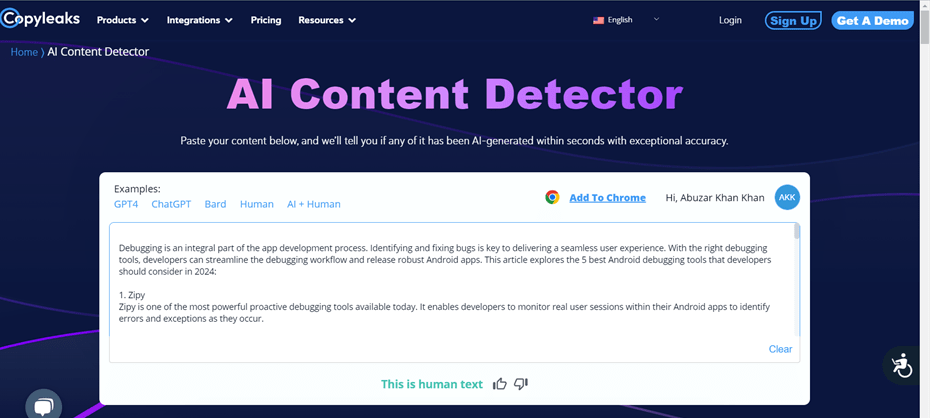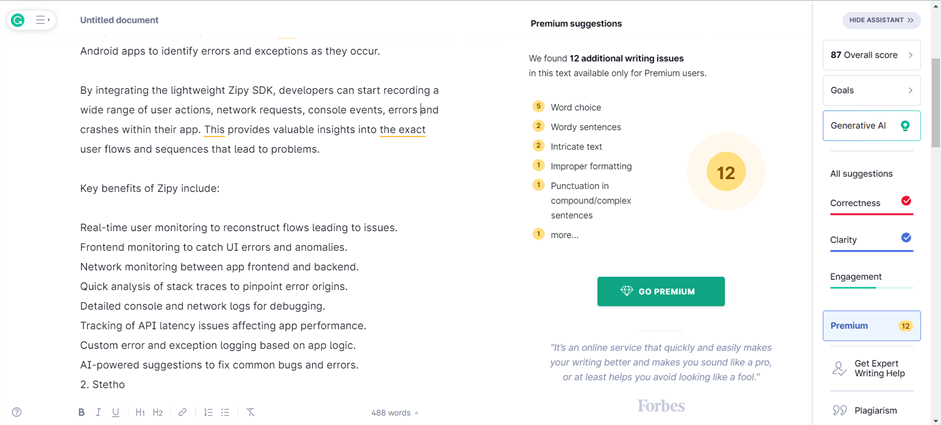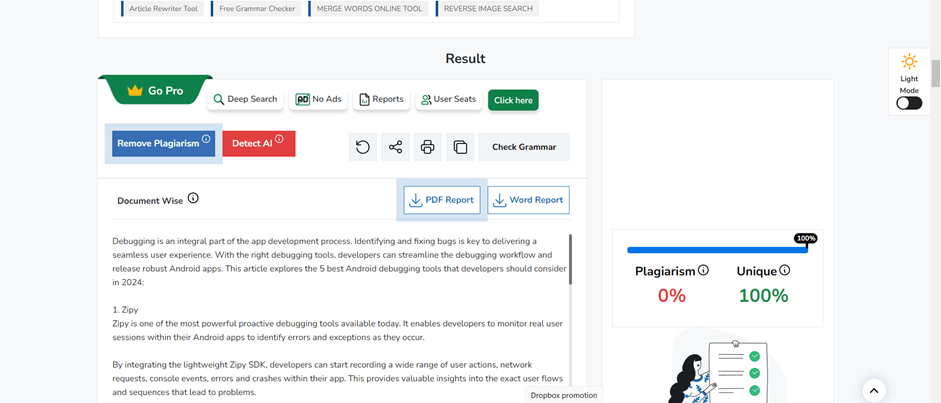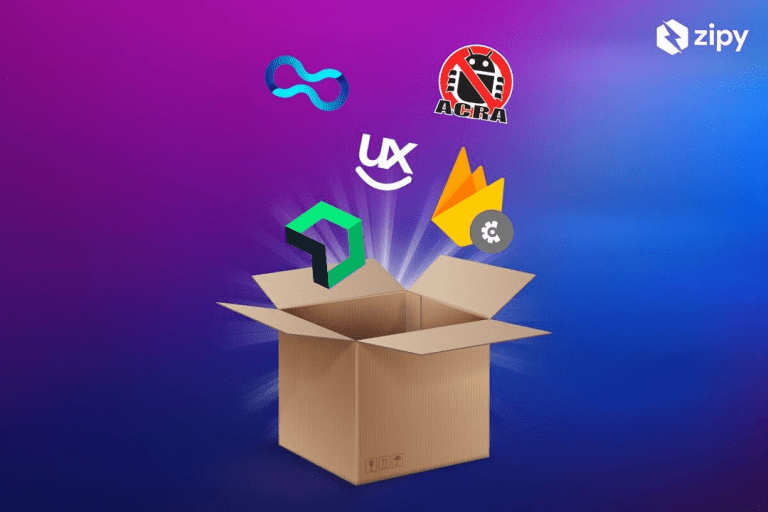Table of Contents
ToggleDebugging is an integral part of the app development process. Identifying and fixing bugs is key to delivering a seamless user experience. With the right debugging tools, developers can streamline the debugging workflow and release robust Android apps. This article will explore the 5 best android debugging tools that developers should consider in 2024:
1. Zipy
Zipy is one of the most powerful proactive debugging tools available today. It enables developers to monitor real user sessions within their Android apps to identify errors and exceptions as they occur.
By integrating the lightweight Zipy SDK, developers can start recording a wide range of user actions, network requests, console events, errors as well as crashes within their app. This provides valuable insights into the exact user flows as well as sequences that lead to problems.
Key benefits of Zipy include:
- Real-time user monitoring to reconstruct flows leading to issues.
- Detailed crash logs and ANRs for debugging.
- Frontend monitoring to catch UI errors and anomalies.
- Network monitoring between app frontend and backend.
- Quick analysis of stack traces to pinpoint error origins.
- Tracking of API latency issues affecting app performance.
- Custom error and exception logging based on app logic.
- AI-powered suggestions to fix common bugs and errors.
2. Stetho
Stetho is an effective Android debugging bridge that enables Chrome Developer Tools for Android apps. It lets developers utilize Chrome DevTools capabilities like network inspection, shared preferences access, database debugging, UI hierarchy examination, as well as JavaScript debugging.
Key highlights of Stetho:
- Inspect network traffic between app and backend just like in Chrome.
- Debug databases and shared preferences within the app via an easy UI.
- DOM inspection and JavaScript debugging with Chrome DevTools.
- Lightweight integration using interceptors.
3. Android Studio
Android Studio is the official IDE for Android with an advanced built-in debugger. Key capabilities include:
- Breakpoints, conditional breakpoints and call stack examination.
- Watches for variables and expression evaluation.
- Step-by-step debugging with hotswap support.
- Network calls and database access monitoring.
- Git version control system integration.
- CPU, memory and resource profiling.
- Easy deployment to emulators and devices.
4. Genymotion
Genymotion is the most powerful third-party Android emulator for app testing and debugging. Key features:
- Excellent emulator speed with hardware-acceleration.
- Comprehensive configuration support for different testing scenarios.
- Specialized tools for troubleshooting and inspection.
- Tight integration with Android Studio and Eclipse.
5. Appium
Appium is an open-source test automation framework ideal for simplified mobile debugging using Selenium.
Key advantages of Appium:
- Cross-platform test automation in multiple languages.
- Support for emulators and real Android devices.
- Active open-source community for learning and troubleshooting.
- Simplified debugging and quality assurance of mobile apps.
Conclusion
Android app debugging has evolved tremendously thanks to these as well as other excellent tools. Each tool caters to different aspects and use cases of the android app debugging process. Developers should assess their project requirements and debug needs to determine which solutions to invest in learning as well as integrating. With the right toolkit, developers can maximize efficiency, ship stable apps faster and provide excellent user experiences.